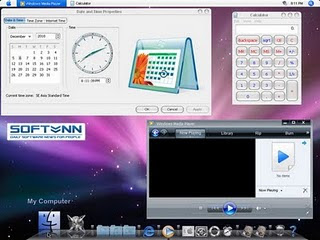Windows 7 Ultimate For Mac Users Activated | 3.2 Gb
Windows 7 Ultimate is the nonplus ultra edition of the Windows 7 operating system as it is the only edition of Windows 7 that is feature complete. All other editions with the exception of Windows 7 Enterprise which is Windows 7 Ultimate branded differently lack features that are included in Windows 7 Ultimate.
It combines remarkable ease-of-use with the entertainment features of Home Premium and the business capabilities of Professional, including the ability to run many Windows XP productivity programs in Windows XP Mode. For added security, you can encrypt your data with BitLocker and BitLocker To Go. And for extra flexibility, you can work in any of 35 languages. Get it all with Windows 7 Ultimate
Step 1: Burning Windows 7 Ultimate DVD:
1. Unrar
2. Open "Windows 7 Ultimate by skypehunter.iso" with Disk Utility
3. Burn "Windows 7 Ultimate by skypehunter.iso" to disc.
Step 2: Installing Windows 7 Ultimate on BootCamp
1. Go to Applications -> Utilities -> Boot Camp Assistant
2. Create the partition size you need for your Windows 7 Ultimate and click Partition
3. Once completed you'll notice a new BOOTCAMP drive on your desktop.
4. Now insert your Windows 7 DVD and click the Start Installation button.
5. Mac will restart, and Windows 7 will boot. You'll be prompted with a window asking you which partition you want to install Windows on. Select the one with BOOTCAMP in the Name column. Then select the Drive options (advanced) link.
6. With the BOOTCAMP volume still selected, click the Format link.
7. Choose x64 (64-bit processor) for faster Windows performance
8. Choose "Custom" (advanced), click OK and Install
Step 3: Activating Windows 7 Ultimate
1. On Windows 7, insert your Mac OS X Leopard/Snow Leopard DVD
2. Open folder to view file "Bootcamp" and run "setup.exe"
3. Restart After Installation
4. Check for Updates, download and install all updates
5. Run Windows Loader to activate or RemoveWAT to remove Windows Activation Technology
6. Restart